What is Proxmox
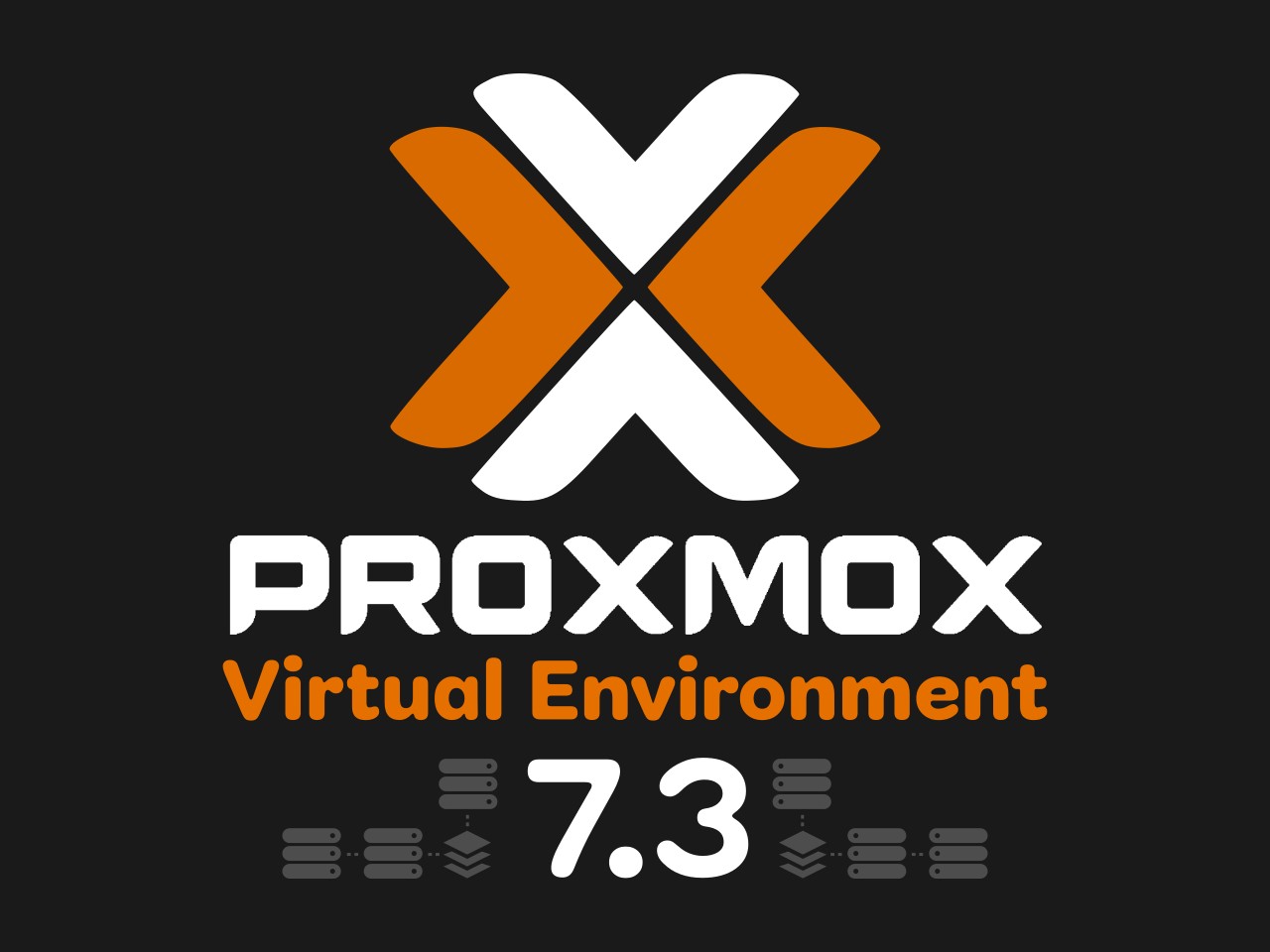
If you’re anything like me, navigating the vast landscape of virtualization can be a bit overwhelming. In my journey to find a robust yet user-friendly solution, I stumbled upon Proxmox, and let me tell you – it’s been a game-changer.
A Versatile Virtualization Marvel
Proxmox, in a nutshell, is a complete open-source platform for enterprise virtualization. Now, that might sound a bit techy, but bear with me. What it essentially does is turn your hardware into a powerhouse capable of running multiple virtual machines (VMs) and containers. Whether you’re a homelab enthusiast or steering the ship of a small to medium-sized business, Proxmox has something for everyone.
Visit Proxmox: Proxmox – Powerful open-source server solutions
Key Features That Got Me Hooked
1. Combination of KVM Virtualization and LXC Containers:
When it comes to virtualization, the choice between KVM and containers often feels like picking between a sledgehammer and a Swiss Army knife. However, Proxmox eliminates the need for such a dilemma by seamlessly integrating both technologies.
KVM (Kernel-based Virtual Machine): Imagine KVM as the heavyweight champion in the virtualization ring. It allows you to run full-fledged virtual machines with their dedicated operating systems. This is perfect for resource-intensive applications, such as running Windows servers or resource-hungry databases. KVM ensures that each virtual machine gets its fair share of resources, providing a level of isolation akin to having separate physical servers.
LXC (Linux Containers): On the other hand, LXC is the agile gymnast of the virtualization world. Containers share the host system’s kernel but operate in isolated user spaces. This means they are incredibly lightweight and efficient. If you have applications that don’t require the overhead of full virtualization, containers are the way to go. They boot up faster, use fewer resources, and are ideal for services like web servers, where speed and efficiency matter.
Why This Matters: Proxmox’s ability to seamlessly juggle both KVM and LXC opens up a world of possibilities. It’s like having a data center in your hands – powerful VMs for heavy lifting and nimble containers for those quick, efficient tasks. This flexibility is what makes Proxmox a standout choice for me.
In practical terms, this means I can run a Windows server handling some critical applications using KVM while simultaneously hosting lightweight web services in containers. The dynamic balance of power and efficiency ensures that my hardware is utilized optimally without compromising performance.
Whether you’re a homelab enthusiast experimenting with different workloads or a business owner looking for a virtualization solution that adapts to diverse needs, the combination of KVM and LXC in Proxmox makes it a versatile powerhouse. The beauty lies in having the right tool for the right job, all under one hood.
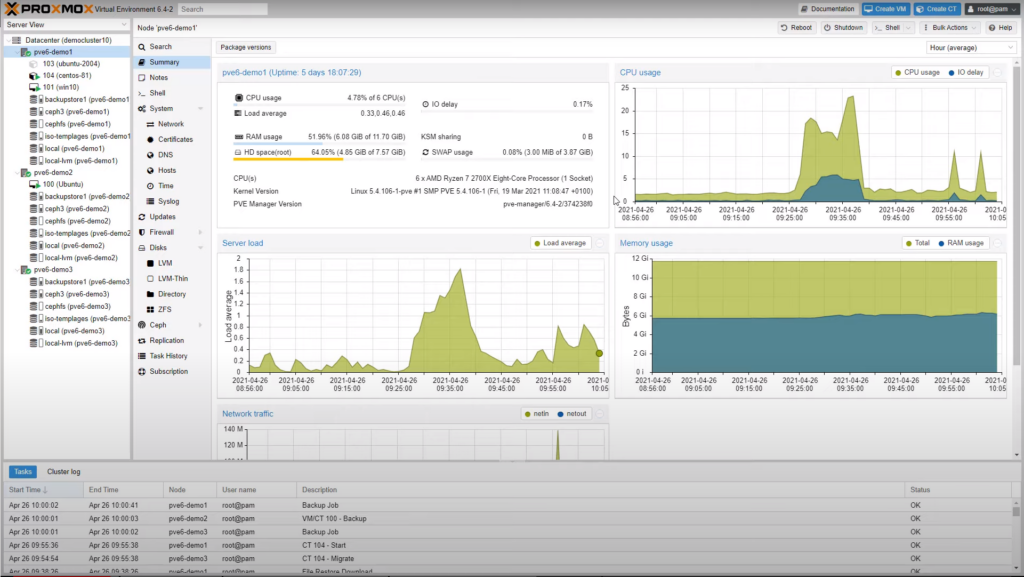
2. User-Friendly Web Interface: Say Goodbye to Command Line Overload
In the realm of server management, a friendly interface can be a game-changer. Proxmox gets this right with its intuitive web-based management system.
Graphical User Interface (GUI): One of the standout features of Proxmox is its sleek and user-friendly GUI. No more wrestling with a command line for every configuration tweak or setup change. The web interface provides a centralized dashboard where you can effortlessly manage your virtual machines, containers, storage, and network configurations. It’s like having the controls of a sophisticated spaceship right at your fingertips.
Why This Matters: For someone like me, who values simplicity without sacrificing functionality, the Proxmox GUI is a breath of fresh air. Whether you’re a seasoned IT professional or a homelab enthusiast, the GUI streamlines the virtualization experience. You can create, monitor, and adjust your VMs and containers without needing to memorize a plethora of command-line commands.
The graphical interface simplifies tasks like creating backups, adjusting resource allocations, and monitoring performance metrics. This accessibility is not just about convenience; it’s about empowering users who may not be command-line aficionados. Proxmox’s GUI bridges the gap, making powerful virtualization tools accessible to a broader audience.
Moreover, the web-based nature of the interface means I can manage my Proxmox setup from anywhere with an internet connection. Whether I’m at home, in the office, or sipping coffee at a local cafe, as long as I have a device with a browser, I have control over my virtual infrastructure.
In a world where time is of the essence, having a GUI that simplifies complex tasks is a significant advantage. Proxmox’s commitment to user-friendly management adds a layer of accessibility to the realm of virtualization, making it an excellent choice for those who want power without the steep learning curve.
3. Built-in Backup and Restore:
In the unpredictable realm of technology, where data disasters can strike without warning, having a reliable backup and restore system is paramount. This is where Proxmox shines, offering a built-in feature that has become my digital safety net.
Scheduled Backups: Peace of Mind in Automation Proxmox’s backup functionality goes beyond a mere file copy. I can schedule automated backups, ensuring that my virtual environments are consistently safeguarded. This hands-off approach means I don’t have to constantly remind myself to back up; Proxmox takes care of it for me. Whether it’s daily, weekly, or a customized schedule, the flexibility to automate backups provides peace of mind.
Effortless Restoration: From Crisis to Calm When the unforeseen happens, and it eventually does, restoring a virtual machine or container becomes as routine as sipping my morning coffee. The restore process is user-friendly and efficient, transforming a potential crisis into a manageable situation. Proxmox’s emphasis on simplicity ensures that even in the face of data loss, the road to recovery is straightforward.
Why This Matters: In the digital landscape, where a single mishap can lead to data loss or system failures, the ability to restore swiftly and accurately is non-negotiable. Proxmox’s built-in backup and restore feature has rescued me from the brink of despair on multiple occasions. Whether it’s an accidental misconfiguration, an unexpected system crash, or the need to roll back to a previous state, having reliable backups at my disposal is a game-changer.
The peace of mind that comes with scheduled, automated backups and the ease of restoration is invaluable. It’s not just about protecting data; it’s about ensuring business continuity and minimizing downtime. Proxmox’s commitment to providing a robust backup solution aligns with the real-world challenges of IT professionals, offering a safety net that allows me to navigate the dynamic landscape of virtualization with confidence.
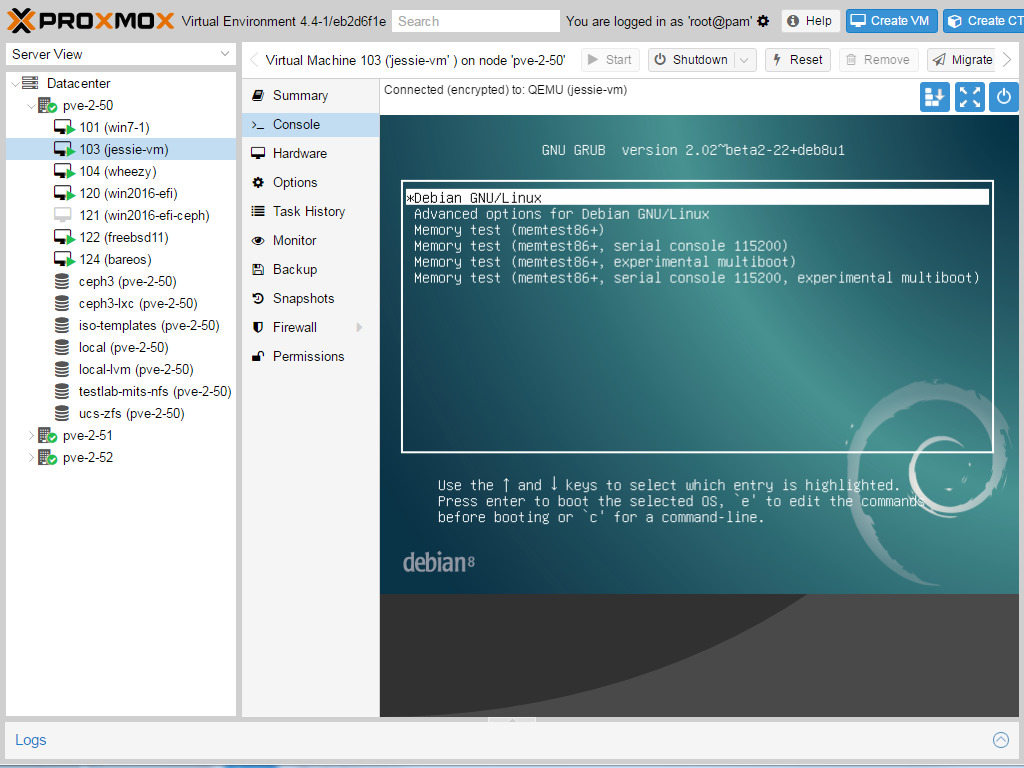
My Proxmox Journey
Proxmox didn’t come into my life through a tedious process of trial and error. Instead, it was a refreshing discovery amid the complexity of other virtualization solutions. The straightforward installation process felt like a breath of fresh air, providing a stark contrast to the convoluted experiences I had with other platforms.
The true testament to Proxmox’s brilliance lies in its ability to seamlessly orchestrate a mix of virtual machines (VMs) and containers. Setting up a new VM became a streamlined task, free from the headaches often associated with intricate configurations. The efficiency with which Proxmox handles both VMs and containers creates a harmonious virtualization environment.
One of the unsung joys of using Proxmox is the satisfaction derived from an impeccably organized virtual space. The web interface’s clarity and the systematic arrangement of VMs and containers add a layer of visual appeal to the management process. This organizational efficiency doesn’t just contribute to aesthetics; it enhances the overall user experience.
Beyond the technical aspects, what sets Proxmox apart is its vibrant community. There’s a sense of camaraderie among users, creating a virtual space where help and wisdom are just a forum post away. Whether troubleshooting an issue or seeking advice on optimization, the Proxmox community adds a valuable dimension to the journey.
Ready to Dive In?
If you’re in the virtualization game or just dipping your toes, Proxmox is worth a serious look. The flexibility, user-friendliness, and the fact that it doesn’t cost a kidney are major wins in my book.
So, what’s your take on Proxmox? Have you embraced the world of virtualization, or are you still contemplating? Share your thoughts in the comments below. Let’s chat Proxmox and all things virtual!
